Login:-To login to Eenadu epaper, first you have to enter your email id and your password. After that click on the login button, our account will be created.
Register:-To register, you must first enter your name. After writing your name, you enter your email id, after that you should type the password as you like, but the password should be 8 digits. Then in the Confirm Password type back the same password. After that you write your 10 digit mobile number, after that you click on the registration button. Your account will be opened.
Activate:- After doing this, you will have opened your Gmail account and a message would have come in which it would be written.,dear reader thank you for registering to Eenadu E-paper. Please click below to activate the account .Our you have to click on that activate button, our account will be opened.
NOW:-Then you can read your Eenadu e-paper for free. If you like this information, then tell us by commenting.
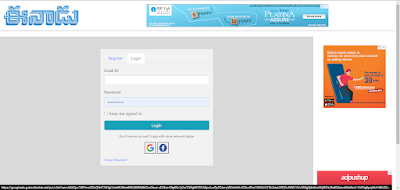 |
| How to log in on eenadu epaper? |
 How to register in eenadu epaper ? |
 |
| how to activate your gmail in eenadu epaer? |










1 Comments
Login Karna aagaya
ReplyDelete